Security - Non-Webmail Access (IMAP/POP3/SMTP) Restriction
Disabling Non-Webmail access blocks the IMAP, POP3, and SMTP connections to the mailbox. As a result, scripts and mail clients (like MS Outlook, Thunderbird, and Apple Mail) using the IMAP/POP3/SMTP protocols will no longer be able to connect to the mailbox. Combining this with two-factor authentication greatly enhances the mailbox security; however, it also means that the mailbox can only be accessed via Webmail Classic and Roundcube.
Non-Webmail access can be controlled per mailbox via the Mail Manager in the Control Panel:
Log in to the Control Panel, and go to the Mail Manager section. There, click on the Security button next to the mailbox in question. Use the button under the "Non-Webmail access" section to toggle the setting.
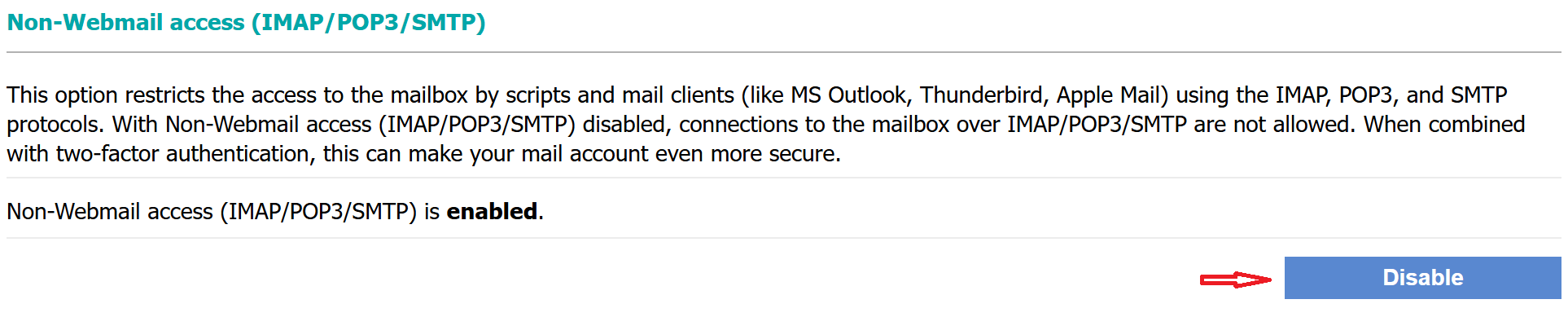
You can also disable and enable Non-Webmail access through Webmail Classic and Roundcube. Detailed instructions on how to do so are available in the Non-Webmail Access Control article.