Disable SpamAssassin
To disable SpamAssassin for a given email account, when it is enabled globally, please follow these steps:
- Go to the Mail Manager section.
- Click on the Gear icon next to the email account > Filters.
Or click the number in the SA level column next to the email account. This will take you directly into the Spam and Antivirus subsection for the email account. - Go to Spam and Antivirus.
- Click on Disable locally.
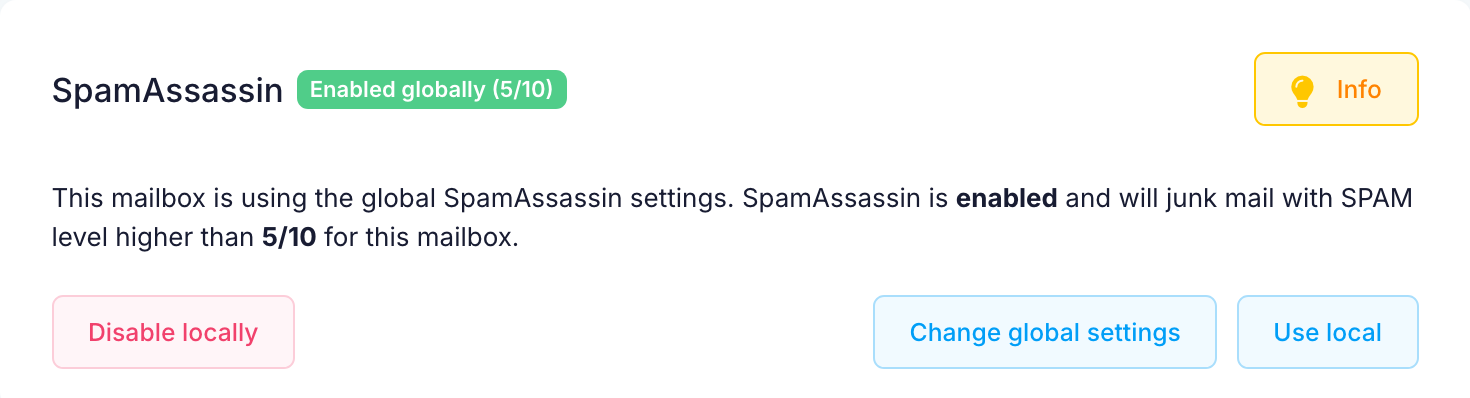
If you wish to disable SpamAssassin altogether, go to Global mail settings > Spam and Antivirus and click on the toggle next to SpamAssassin.
Note: Generally, we would recommend that you keep SpamAssassin enabled as it protects your mailboxes from unsolicited messages.