Pointing the Mail service to another mail server
| DNS records added via the DNS Manager section of the Control Panel take effect only when the domain name uses the DNS service of your hosting account. |
In order to point the mail service to another provider, you need to:
- Go to the DNS Manager section.
- Find the existing MX record, if there is one. You can use the Type: drop-down menu to filter the records. Choose MX:
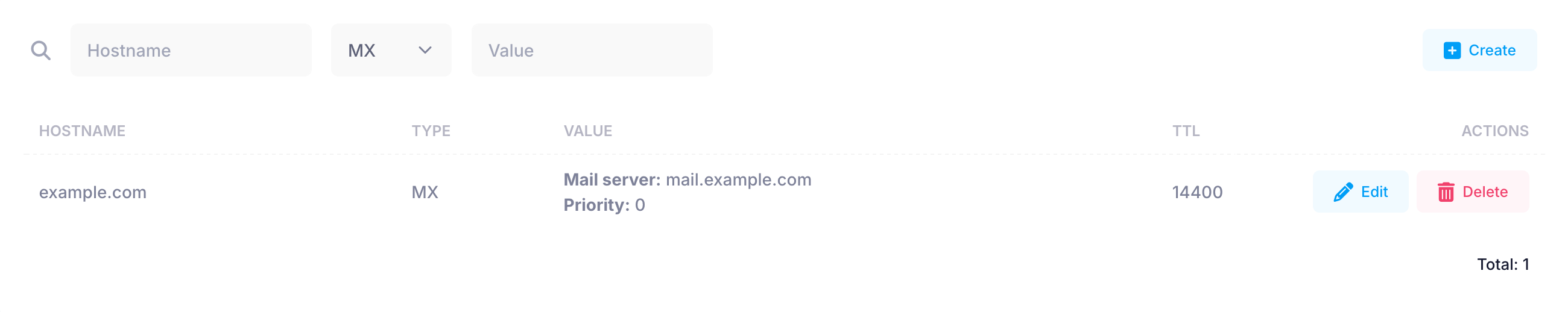
- Click on the Edit button next to the record. If there is no record, click on Create instead.
- Change the Mail Server value, and point it to the hostname provided by your new mail provider. If you're creating a new record, fill in the following fields:
Subdomain: Leave blank for example.com.
Domain: You can choose to apply the changes to one or more domain names through the Domain selector.
Type: Choose MX from the drop-down menu.
Mail Server: Enter the hostname of your new mail server.
Priority: 0 is the default value. Leave it to the default unless instructed otherwise.
TTL: This is the time-to-live value of the record. The default is 14400 seconds. We would recommend leaving the default in most cases. - After pointing your mail service to another provider, you need to update the Mail delivery status setting. It is available in the DNS Manager > DNS Settings section. It allows you to configure how our mail server handles email messages sent to your domain name(s). The mail delivery should only be modified in case you are using external mail service provider for your domain name(s). Don't forget to click Save after choosing the new mail delivery status.
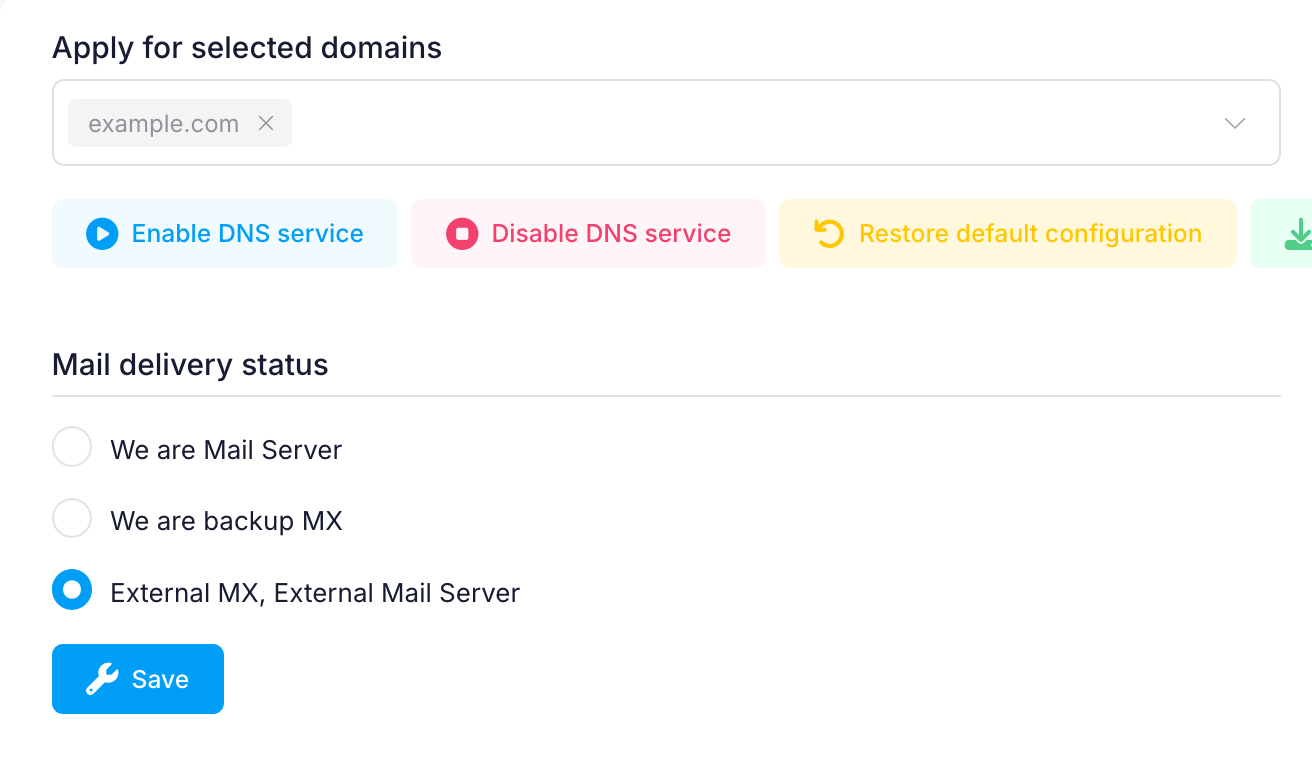 There are three configuration options available:
There are three configuration options available:
• We are Mail Server (default)
When this option is selected, our mail server will accept email messages sent to your domain name and will deliver them to the mailboxes you have created on your account. This is the default configuration option.
• We are backup MX
When this option is selected, our mail server will act as a backup mail server. It will accept email messages for your domain name, and then queue them for delivery to your primary mail server as defined in your DNS configuration. Please make sure that you have your DNS records configured properly before selecting this option.
When this option is selected, you will not be able to use our Webmail, nor will you be able to access your mailboxes which exist on our server. Also, you will not be able to use our mail server as outgoing/SMTP server.
• External MX, External Mail Server
When this option is enabled, our mail server will not accept email messages for your domain name. This option should ONLY be used if you are using another mail server which is configured to handle email for your domain name. Basically, with this option enabled, the email service for your domain name at our mail server will be completely disabled. If any incoming email messages for your domain name reach our mail server, they will be rejected.