Hotlinking prevention
Hotlinking is when other websites embed your content (e.g. images, CSS, videos) directly from your server, consuming your bandwidth. The hotlinking prevention tool in the Protection section > Web Access Protection helps you stop this.
Enabling hotlinking protection
To enable hotlinking protection:
- Navigate to the directory you want to protect.
- Click on Edit next to the directory in the Hotlinking Prevention column.
- Click Add next to File extensions not to be hotlinked, and specify file extensions (comma-separated) that should not be hotlinked, such as: gif, jpg, jpeg, png, css, js.
- Under Allowed domains, add your own domain (and parked domains) or any trusted third-party sites. Be sure to toggle Include all subdomains if needed.
Important: If you don't list your own domain(s), your website may not display the protected files correctly.
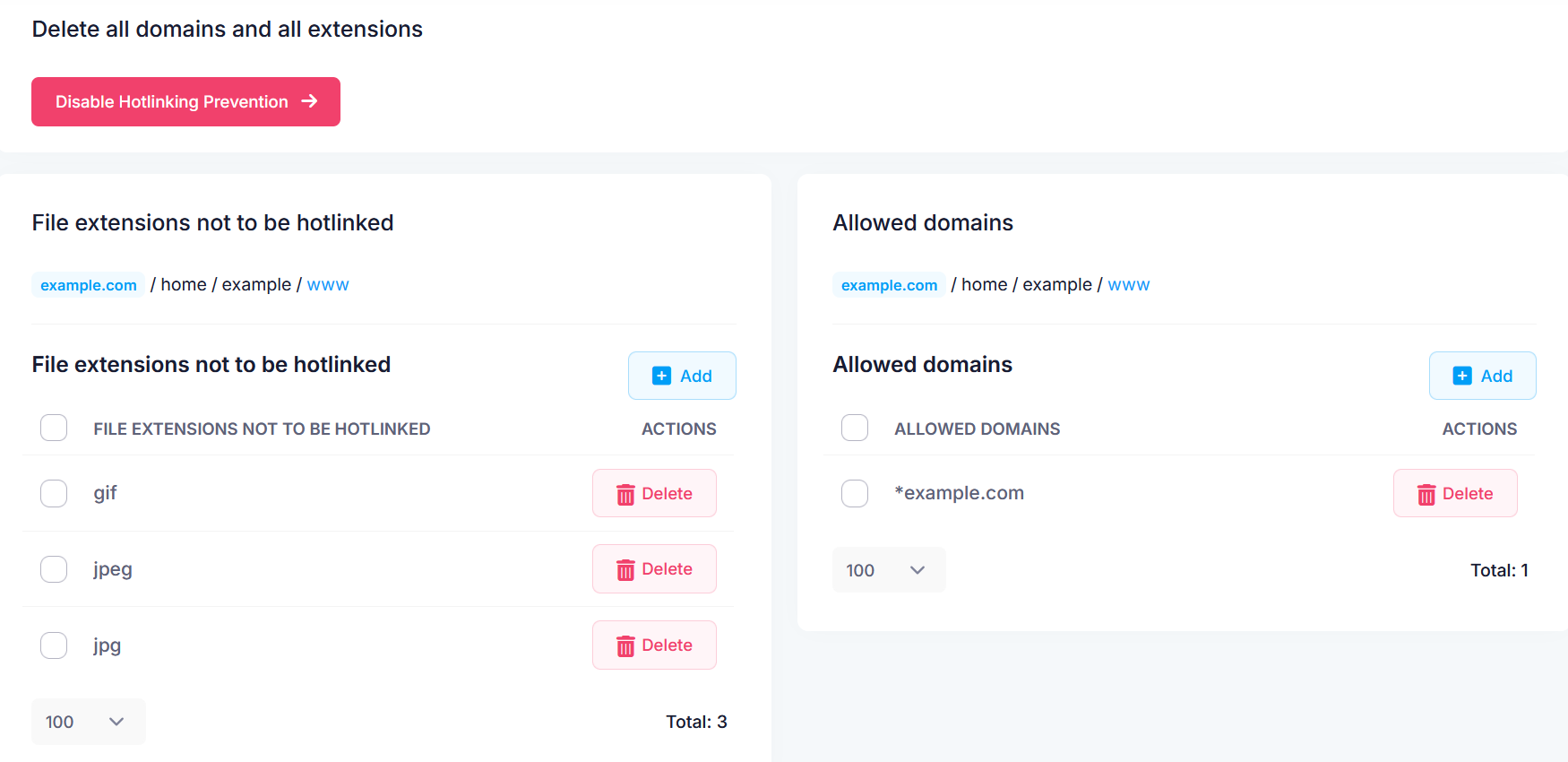
Disabling hotlinking protection
To disable the hotlinking protection, click Disable Hotlinking Prevention, or delete all entries from the file extension and allowed domain lists.