Exporting DNS Records
You may find it useful to export your DNS records when switching your DNS service provider. In order to export your existing DNS records, you need to:
- Go to the DNS Manager section.
- Go to DNS Settings.
- Select the domain whose DNS records you want to export using Apply for selected domains.
- Click on the Export DNS records button.
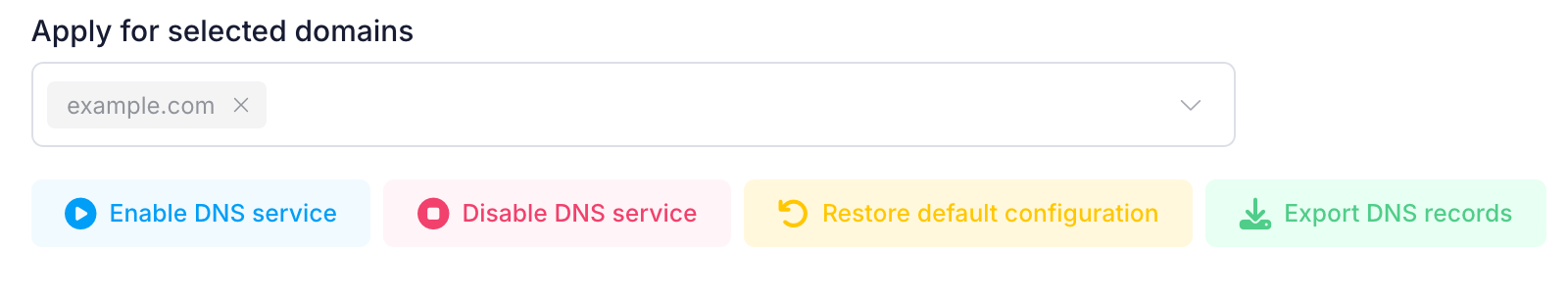
A text file containing the DNS records in the TinyDNS format will be saved to your computer.