Enabling delayed delivery notifications
To enable notifications for emails sent from your hosting account that have been delayed for more than one hour and fifty minutes (1:50), please follow these steps:
- Go to the Mail Manager section.
- Select the Extra settings tab.
- Click on the Toggle button next to Delayed delivery notifications.
- Click Save.
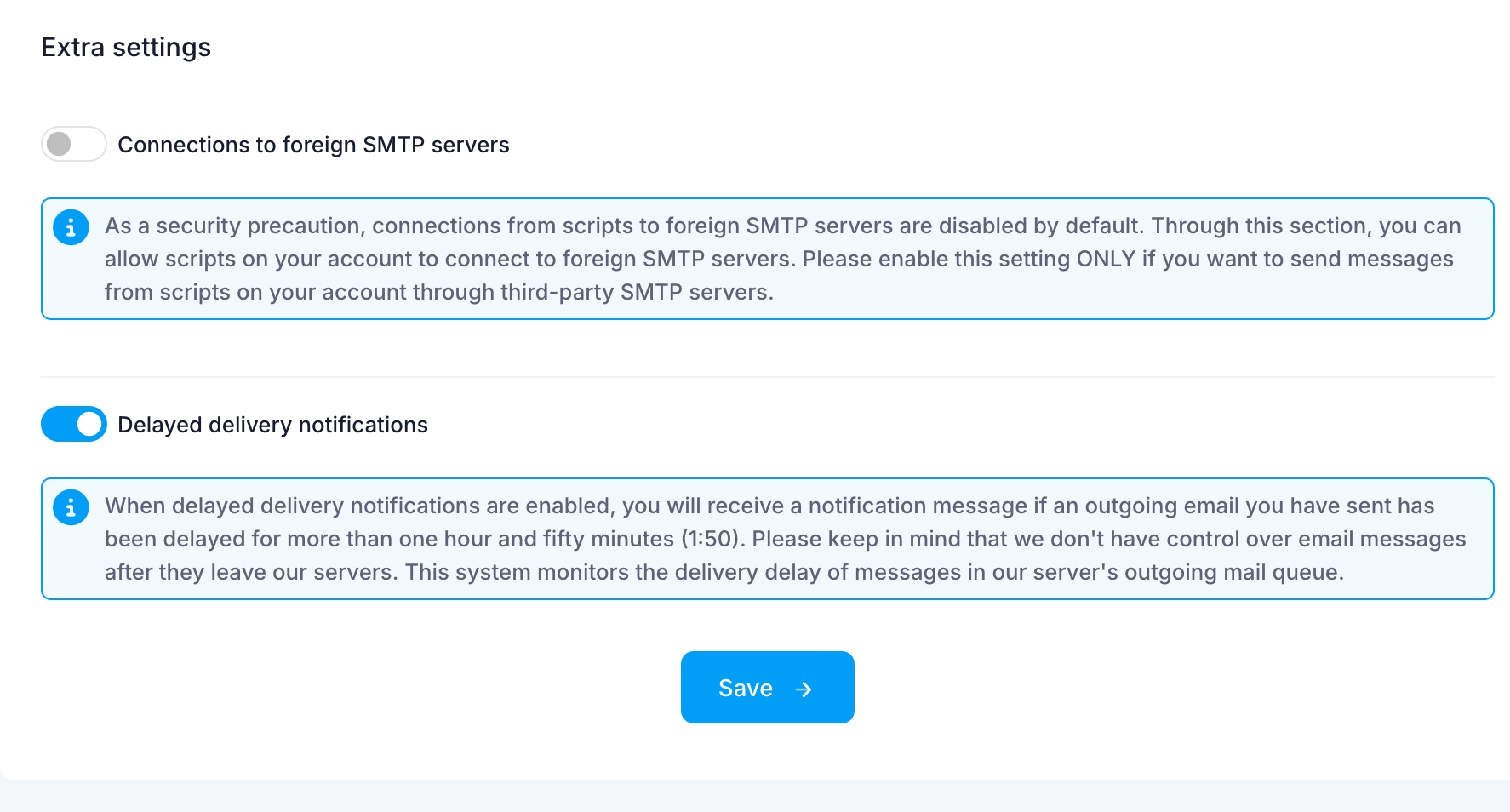
More details about the delayed delivery notifications are available in our Notifications for delayed outgoing messages article.