Creating and configuring a mailing list
Creating a Mailing List
To create a mailing list:
- Go to the Mailing List section.
- Click the Create New Mailing List button to the right of the interface.
- Type in the name of the new list, and click Submit.
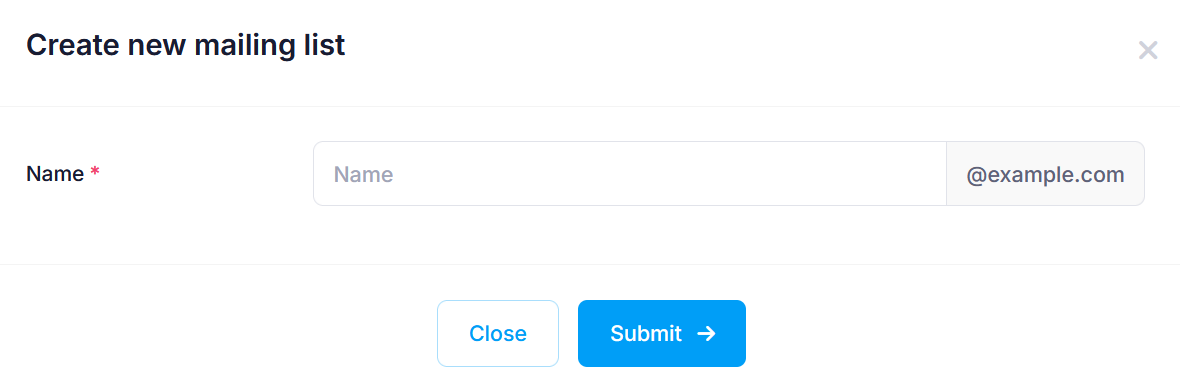 Once your mailing list is created, you will be able to edit its settings through the Manage button.
Once your mailing list is created, you will be able to edit its settings through the Manage button.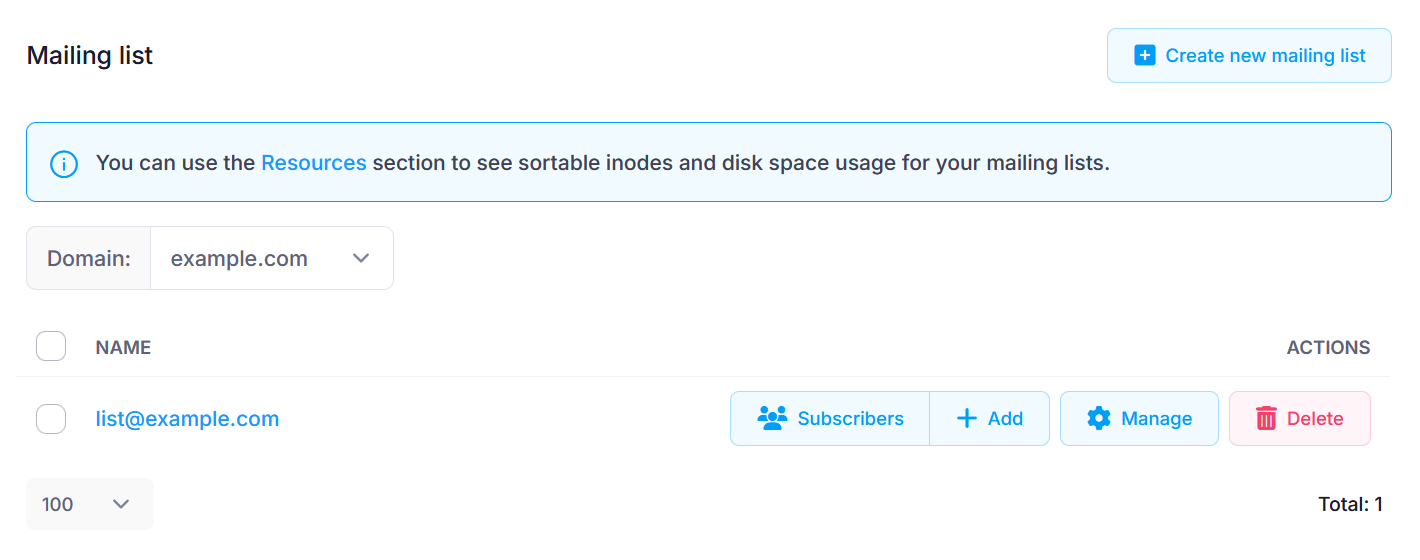
Configuring a Mailing List
There are several subsections in the Manage screen:
- Config
• General configuration
• Archive options
• List moderation
• Remote management and commands - Subscribers
Displays a list of all subscribers. Allows you to search the list and to manually add more subscribers. - Allowed
Displays a list of the allowed posters and allows you to add to the list. The allowed posters list is a special list. It contains addresses which are not subscribers or moderators. They can send messages to the list and will receive a message back to confirm their post. - Moderators
Displays a list of all moderators and allows you to manually add more.
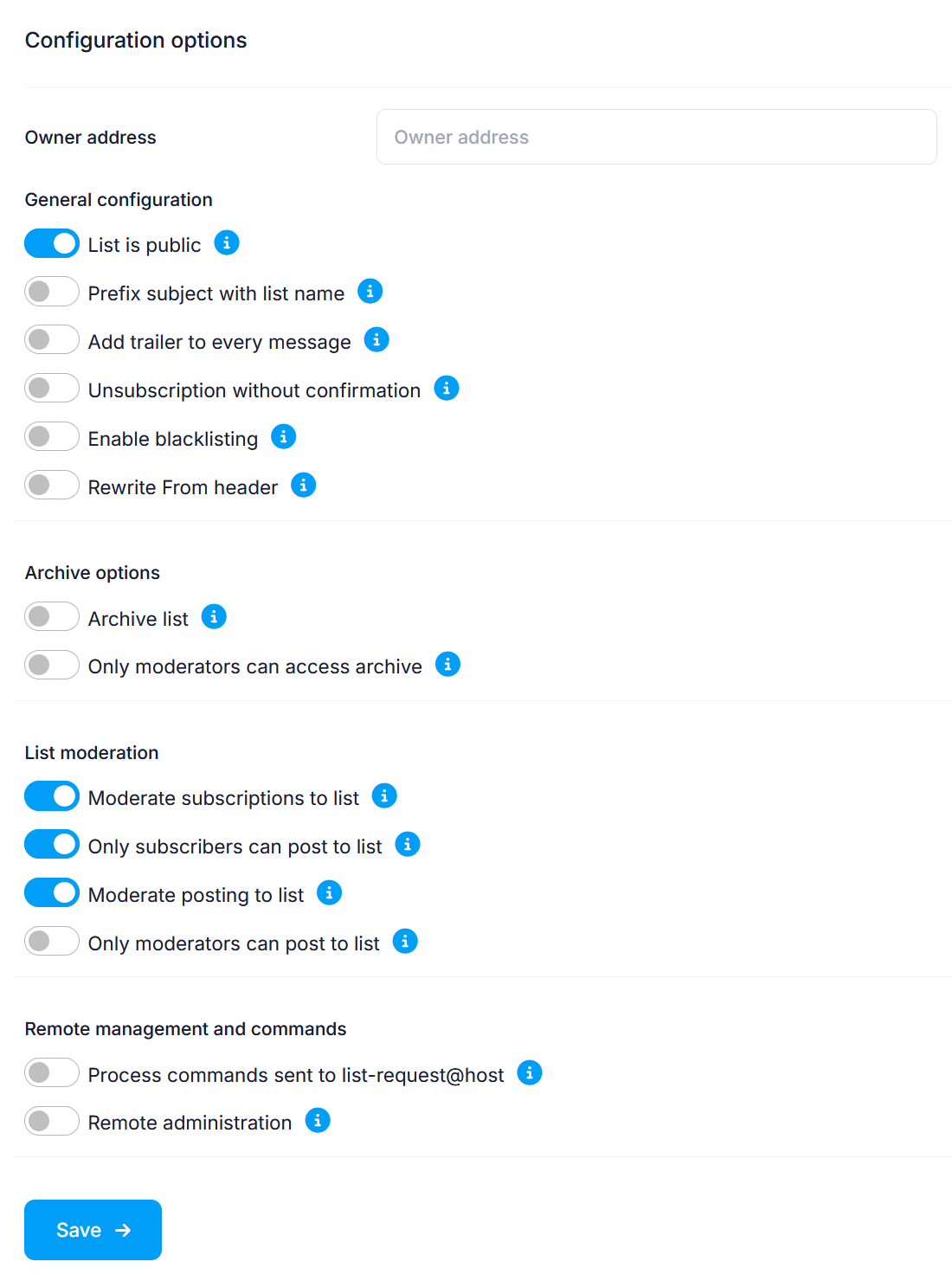
You can click on the (i) icon next to each option to find more details about it.
Note: Some options are hidden while disabled. For example:
- When you click Enable blacklisting, a Blacklist subsection will appear at the top.
- When you enable Remote administrators can edit texts, two options will show up below: Remote administrators can list subscribers and Remote administrators can edit texts.