Adding CAA records
| DNS records added via the DNS Manager section of the Control Panel take effect only when the domain name uses the DNS service of your hosting account. |
To add an CAA record, you should:
- Go to the DNS Manager section.
- Click on the Create button to the right of the interface.
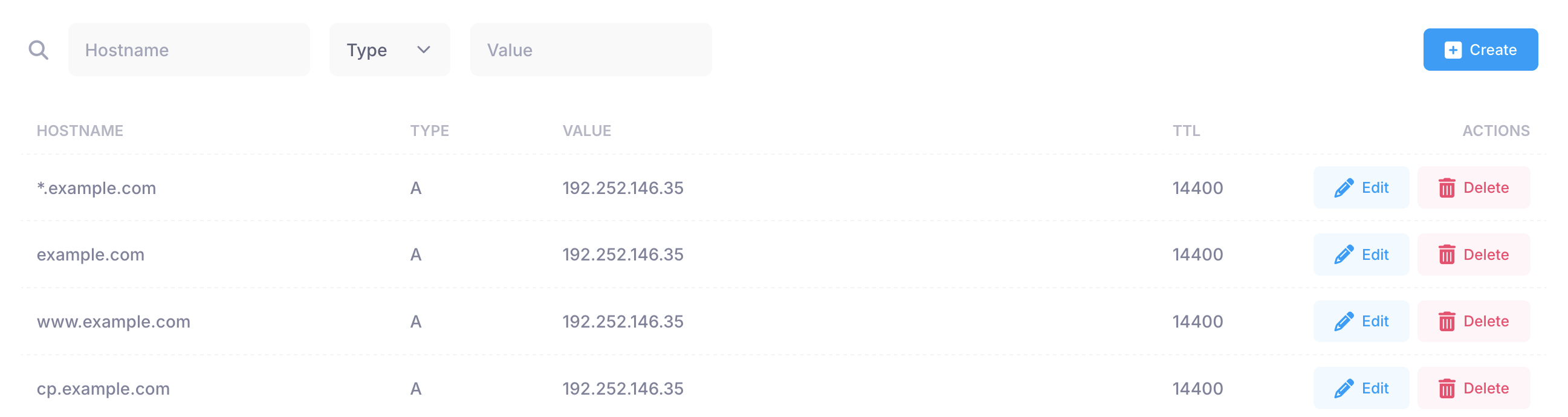
- Fill in the following fields:
Subdomain: Type the name here (e.g., "www" for www.example.com). Leave blank for example.com.
Domain: You can choose to apply the changes to one or more domain names through the Domain selector.
Type: Choose CAA from the drop-down menu.
Certificate authority domain: Enter the domain name of the Certificate Authority (e.g., letsencrypt.org).
Tag: Select the appropriate tag (issue, issuewild, or iodef).
Flag: Set to 0 for standard usage.
TTL: This is the time-to-live value of the record. The default is 14400 seconds. We would recommend leaving the default in most cases.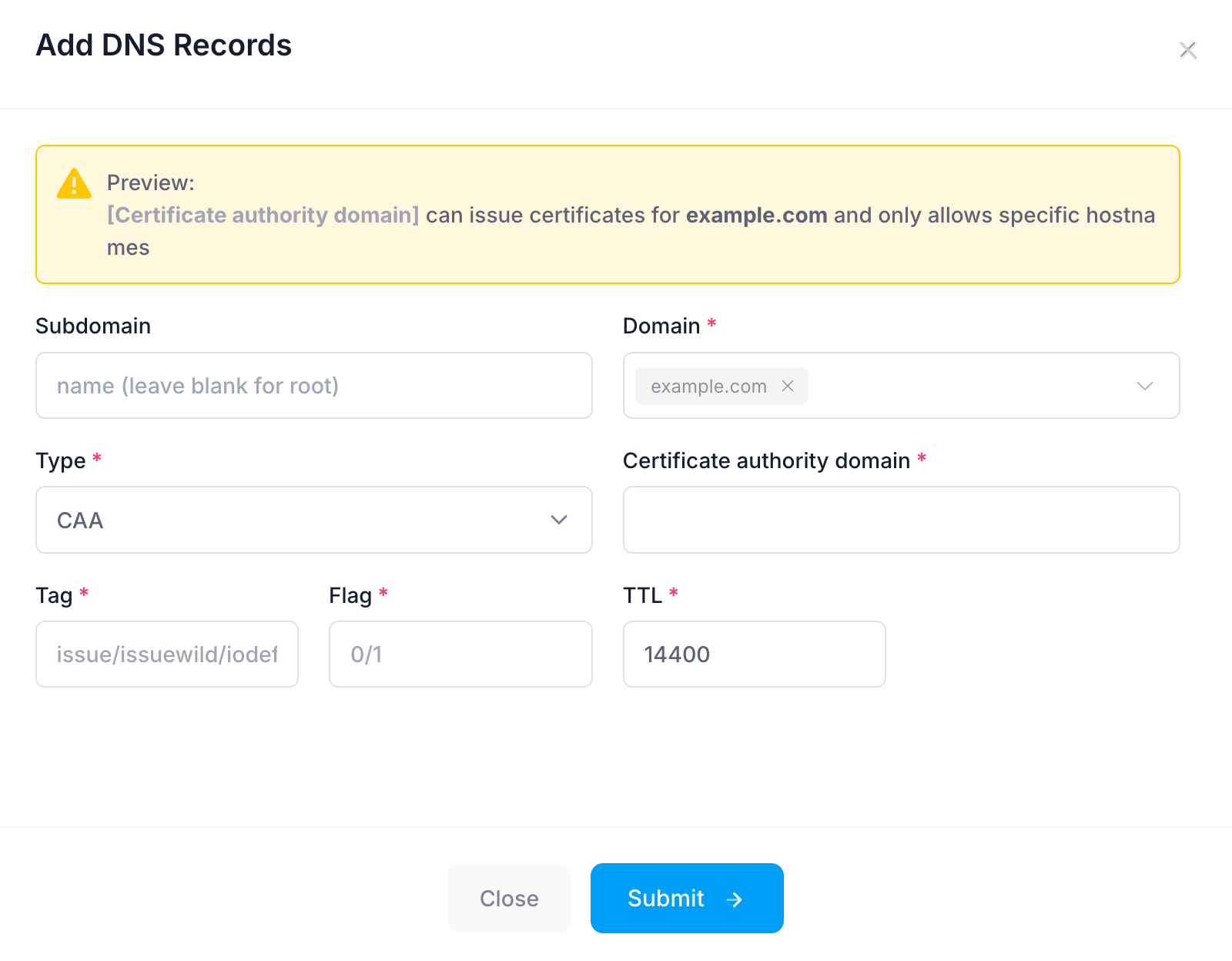
- After applying all values, click on the Submit button.