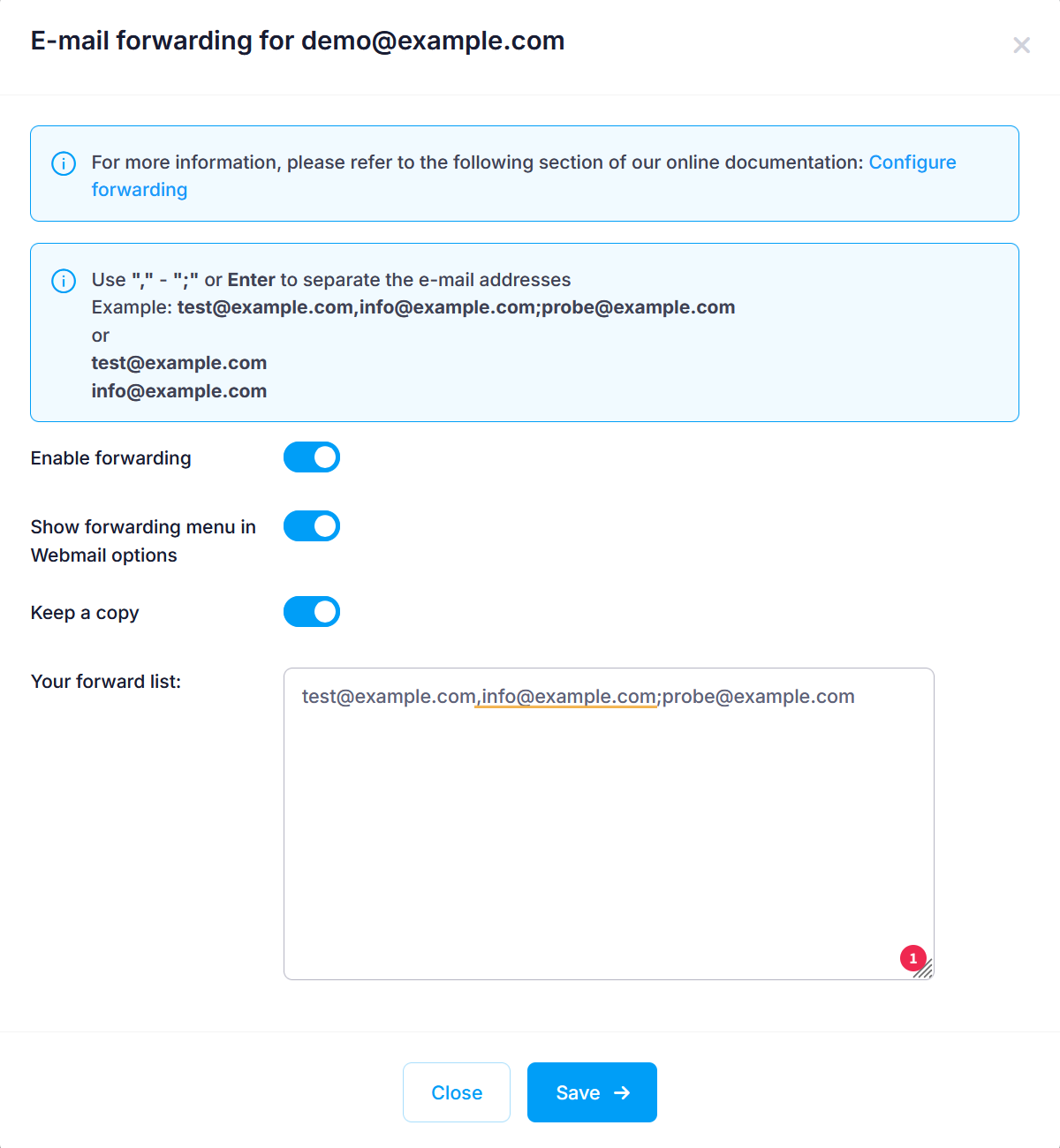Configure forwarding
To set up e-mail forwarding, please follow these steps:
- Go to the Mail Manager section.
- Click on the checkbox in the Forward column of the mail account.
- Click on Enable forwarding.
- Toggle Keep a copy if you wish to keep a copy of the forwarded messages.
- Toggle Show forwarding menu in Webmail options to show the forwarding options in the Webmail interface.
- Enter the address or list of addresses in the Your forward list field.
- Click on the Save button.