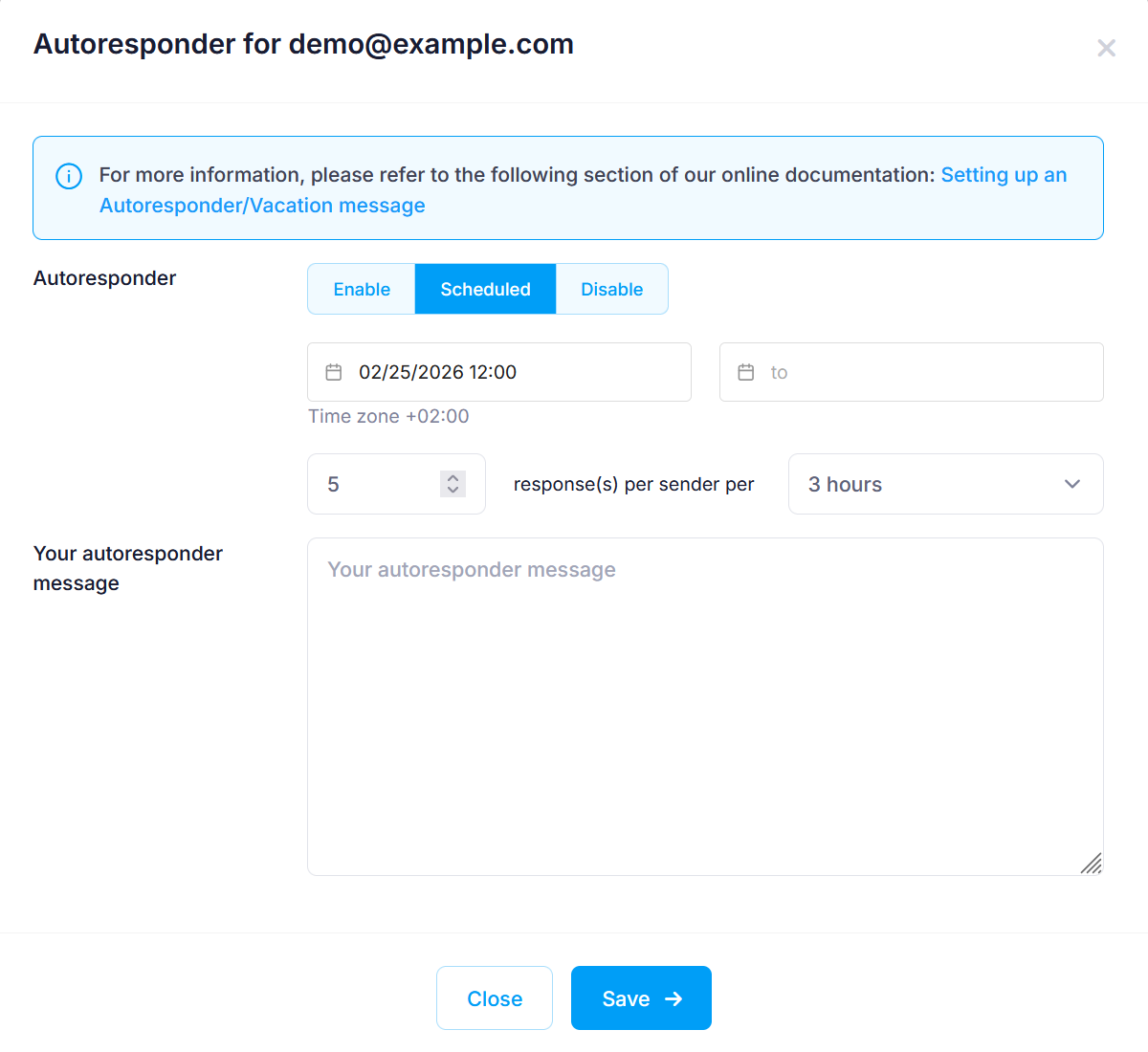Setting up an Autoresponder/Vacation message
To add or modify an autoresponder:
- Go to the Mail Manager section.
- Click on the checkbox in the Auto respond column of the mail account.
- Click on Enable. I
f you wish to schedule an autoresponder message, select Scheduled, and you will see a calendar from where you can set the schedule.
You have the option to configure how many times an auto-response message will be returned to a sender within a given period of time. The default setting is 5 responses per 3 hours. This means that if the same sender sends multiple messages to your address, they will only receive five automated responses within 3 hours after the first message. The maximum response interval is 2 messages per 1 hour.
- Enter the autoresponder message in the text box.
- Click the Save button.