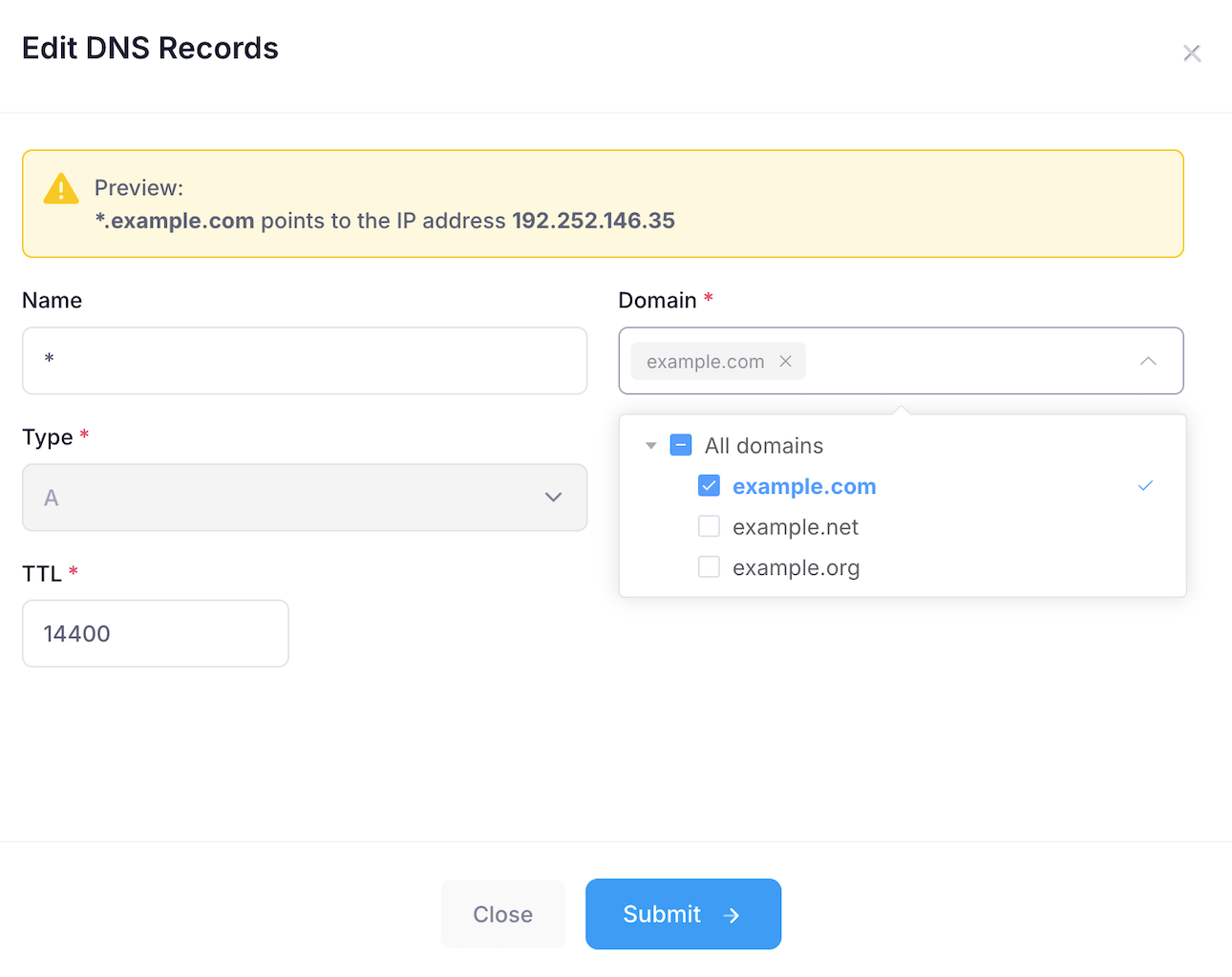Modifying existing DNS records
| DNS records added via the DNS Manager section of the Control Panel take effect only when the domain name uses the DNS service of your hosting account. |
In order to apply changes to existing DNS records, you need to:
- Go to the DNS Manager section.
- Click on the Edit button next to the record you wish to modify.
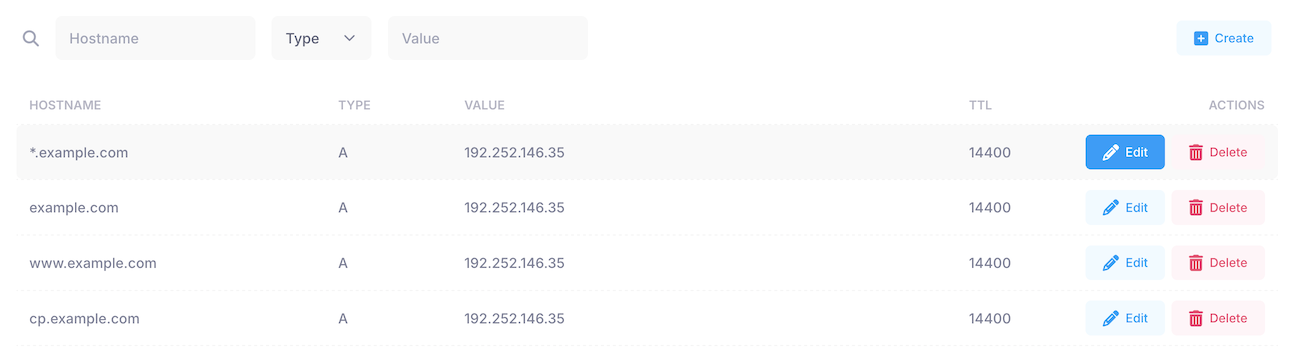
- Apply the necessary changes and click on the Submit button to save them.
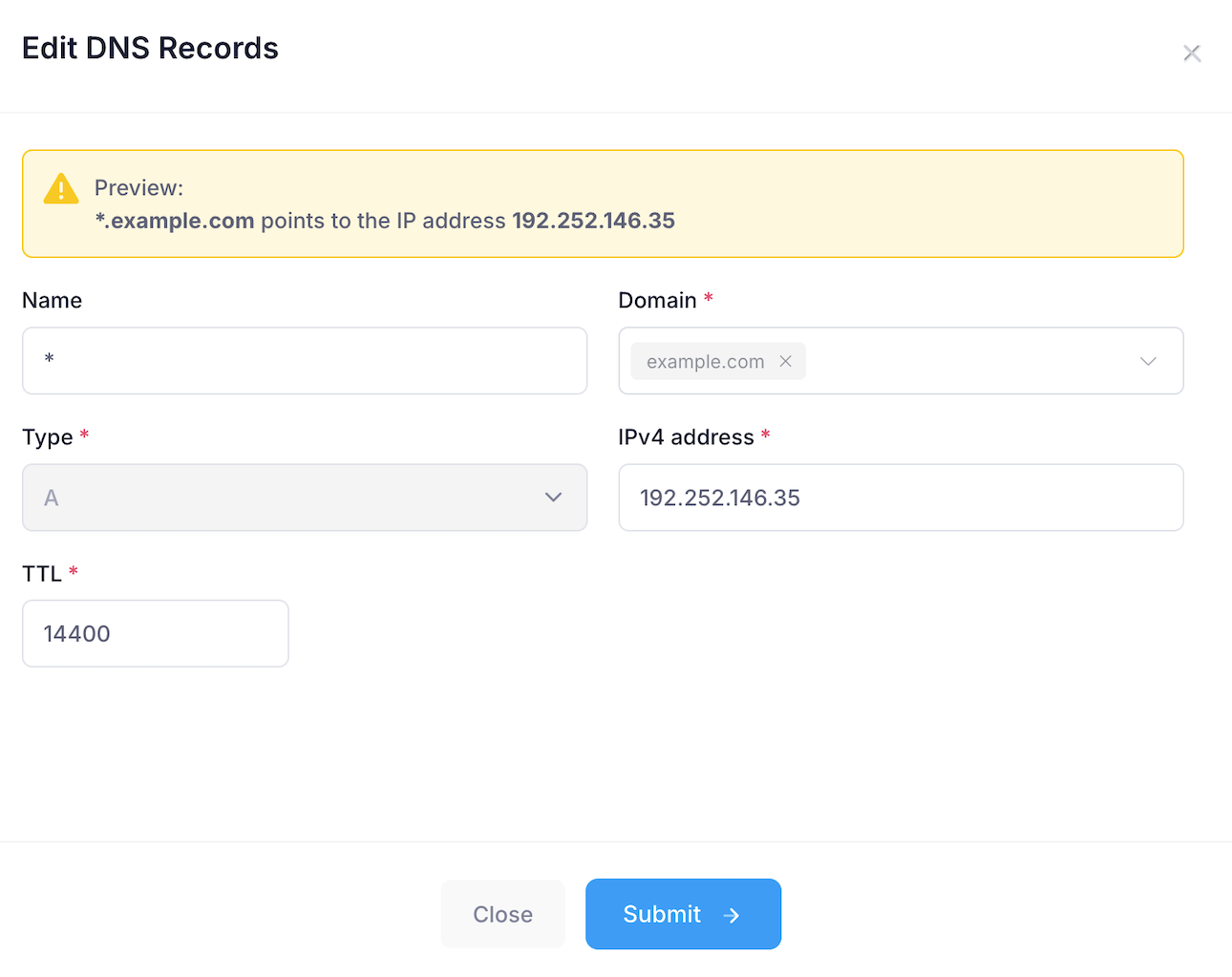
- You can choose to apply the changes to one or more domain names through the Domain selector. This way, you can edit the records for all domain names part of the hosting account.