Domains (Previously Domain Parking)
Park a Domain
The Domains section of the Control Panel allows you to park additional domain names on your account. Parked domains function like your primary domain - they display the same website and deliver emails to the mailboxes associated with the primary domain.
For example, if you own example.com, example.net, and example.org and want all of them to display the same website, domain parking may be the right solution for you.
To park a domain name to the account:
- Go to the Domains section.
- Click on the Add button.
- Type in the domain in the Domain field.
- Uncheck the Apply all DNS records of the primary domain, including manually set ones, if any checkbox, if you wish.
- Click on Submit.
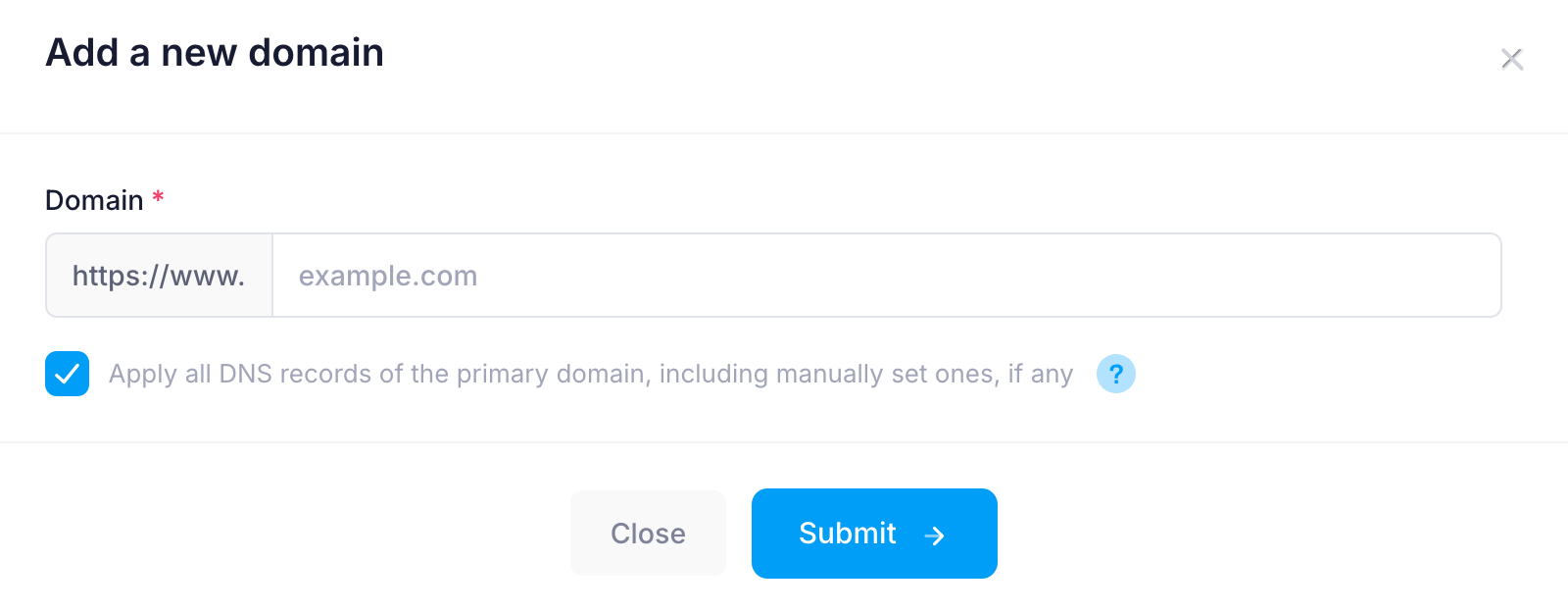
Note: The domain name parking process may take a couple of minutes to complete. You will see a yellow exclamation mark next to the domain name until the process completes.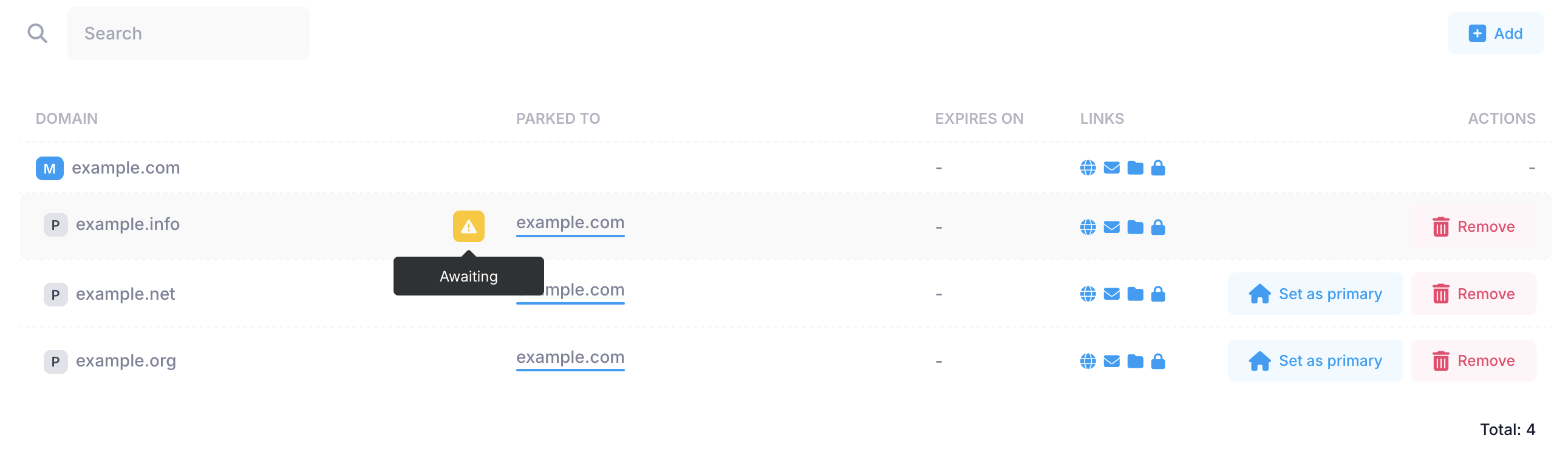
Once parking is complete, the yellow exclamation mark will disappear, and you will receive an email containing the DNS settings you have to apply to the parked domain name at your registrar. The email will be sent to the contact address or addresses listed in the Account Profile section of the Control Panel.
Set a domain name as primary
To make a parked domain the main domain for your account, click the Set as primary button. Once you do this, the previous primary domain will become parked and will be added to your list of parked domains.
Delete a parked domain
To delete a parked domain name from the list of parked names, use the Remove button.
Domain Redirects
To set up domain redirects, you should:
- Go to the Domains section.
- Click on Domain Redirects.
- Use the toggles next to each option to control them:
- Redirect to this domain: Redirect visitors from all parked domains to the main domain using a 301 redirect. This will update the URL in the browser, helping to avoid duplicate content and improve search engine indexing of your site.
- Force redirection to www: This option allows you to redirect visitors from the apex domain (e.g., example.com) to www.example.com. However, it does not enforce www for subdomains.
