Changing the color of a calendar
In Roundcube, you have the option to set a custom color for each separate calendar. This way, all events in that calendar will have the same color.
To do this, you have to click on the calendar icon in front of the calendar name:
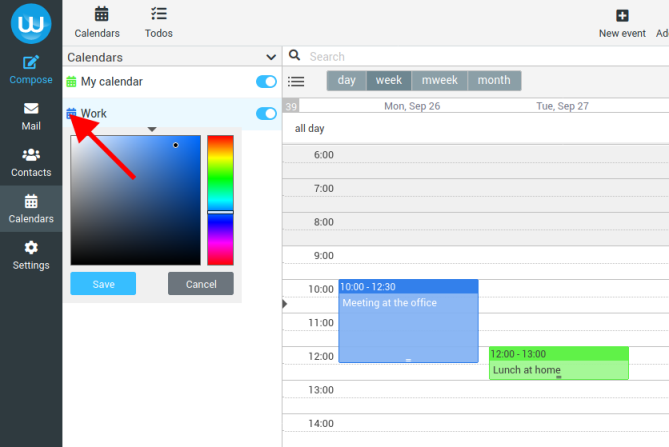
A color palette will be shown and you can use it to change the color of the calendar.