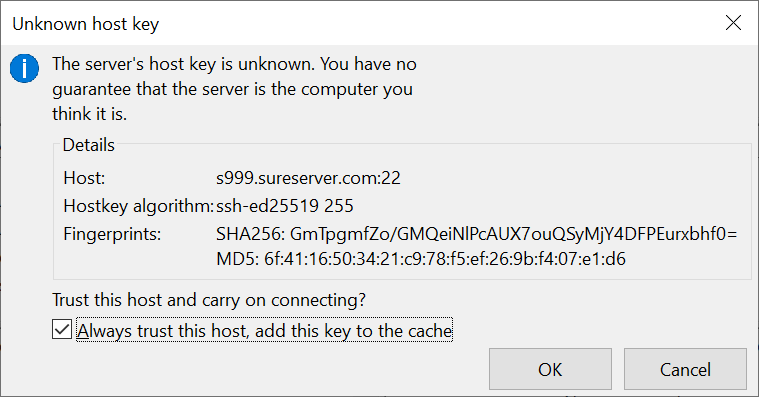Uploading with FileZilla: Key-based authentication
Here are the prerequisites for using FileZilla with key-based authentication:
- Enable SSH access through the SSH Access section of the hosting Control Panel
- Generate an SSH public/private key pair
- Configure FileZilla (Automatic configuration)
We would recommend using the automatic configuration file for FileZilla as described in the third article listed above. Go to "File" > "Site Manager" and apply the following changes:
- Set the protocol to SFTP - SSH File Transfer Protocol.
- If you are not using the automatic configuration file, set the Host to your domain name or your server name (listed in your welcome email).
- Add your key file (you should click Browse next to Key File, list All Files, and select the private key).
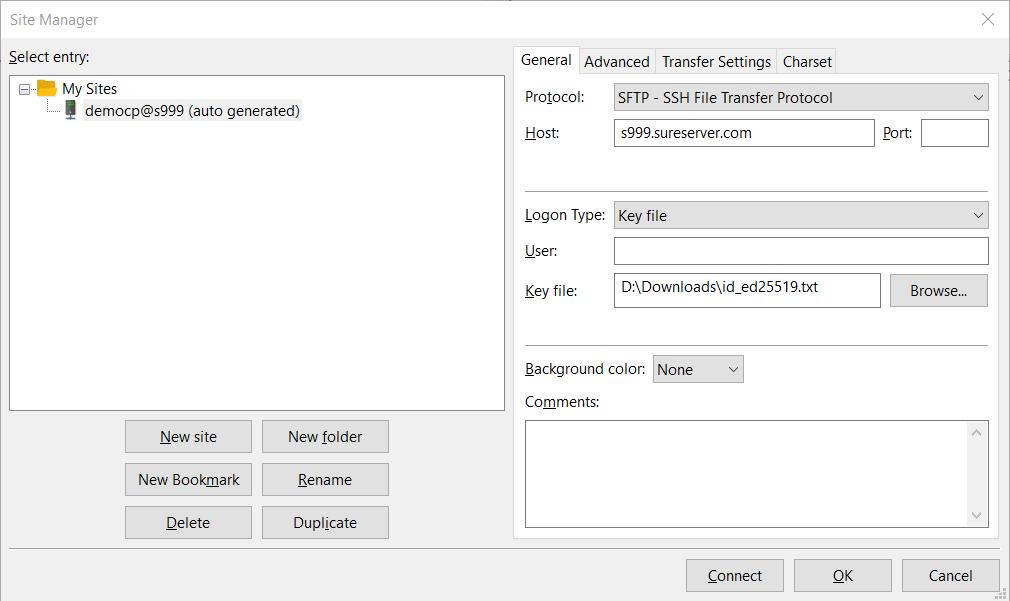
When connecting for the first time, you will get a prompt regarding an unknown host key. You should tick Always trust this host, add this key to the cache, and click OK: