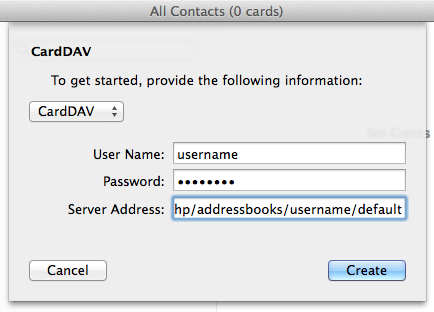Configuring Contacts for Mac (CardDAV)
You need to follow these steps to configure Contacts for Mac for accessing a Baïkal CardDAV installed on your account.
Please replace:
 |
username with your Baïkal username baikal.example.com with the subdomain where you installed Baïkal |
1. Open Contacts.
2. Choose "Contacts" -> "Add Account..."
3. Choose "Other contacts account..." and click on the "Continue" button.
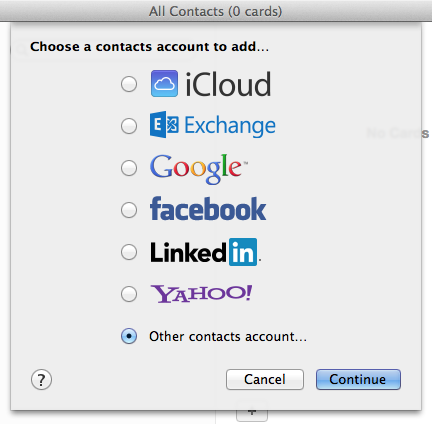
4. In the "Username" and "Password" fields, you need to enter your Baïkal username and password. In the "Server Address" field, you need to enter "http://baikal.example.com/html/card.php/addressbooks/username/default" where "baikal.example.com" is the subdomain where you installed Baïkal, "username" is the Baïkal username for the calendar, and "default" is the name of your address book.
Note: In Baïkal 0.8.0+, you can view the configuration settings by clicking on the "i" button next to each address book within the Baïkal CalDAV dashboard.
Click on the "Create" button.