Searching within a database using phpMyAdmin
1. Load the phpMyAdmin interface via the MySQL databases section in your Control Panel. Detailed information on accessing the phpMyAdmin interface is available in the Accessing phpMyAdmin article.
2. In phpMyAdmin, navigate to the Databases tab and select the database in which you wish to search.
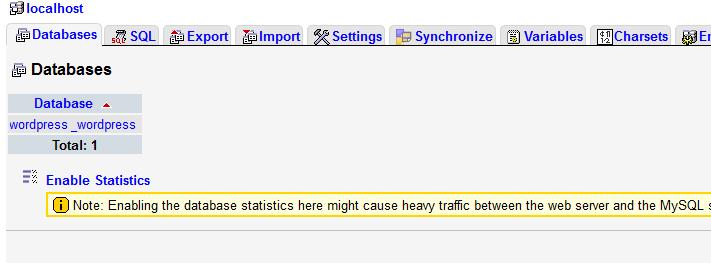
3. Navigate to the Search tab.
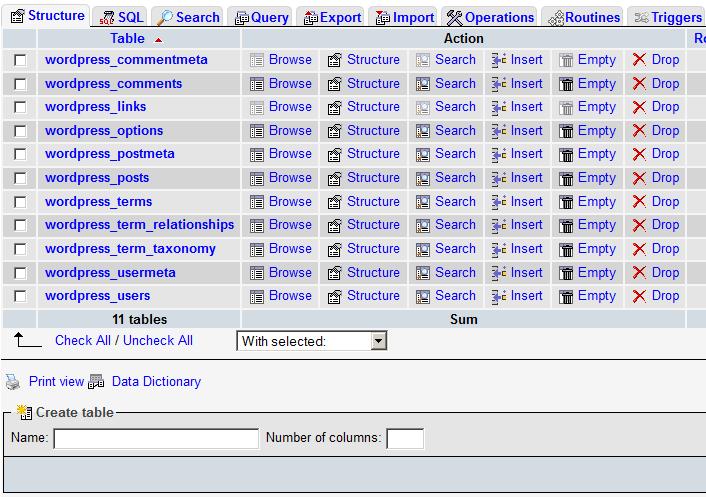
4. On the next screen, you will see the search menu. You need to type your search term in the Words or values to search for field and select the tables to search into.
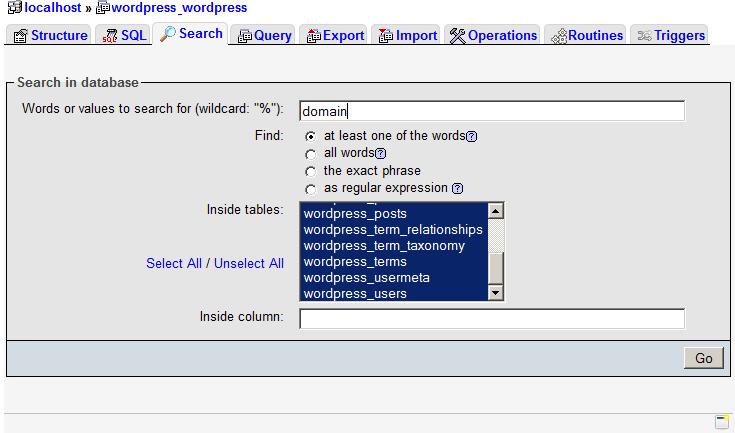
5. Click on the Go button.