Creating and configuring a mailing list
To create a mailing list:
- Open your web hosting Control Panel's Mailing List section.
- Enter the name of the list in the Create New Mailing List: field.
- Click on the Add button.
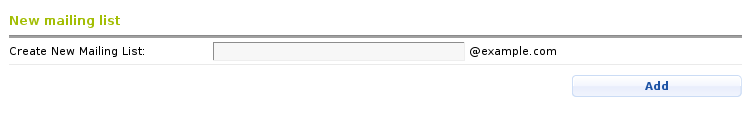
Once your mailing list is created, several management options will appear in the form of links: Config, Subscribers, Allowed, Digest, Moderators, Blacklist, and Delete.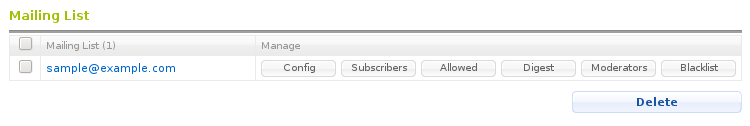
The list configuration settings are available through the Config button. You can get an explanation what a particular setting does by clicking on the ? (help) link next to it.
The Subscribers link will let you manually add subscribers to your mailing list. Subscriber addresses can only be added one at a time.
The Allowed link can be used to add allowed posters. The allowed posters list is a special list. It contains addresses which are not subscribers or moderators. They can send messages to the list and will receive a message back to confirm their post.
Digest allows you to access the list digests if they have been enabled from the Config page.
The Moderators option is used to add and remove list moderators.
To blacklist certain addresses, preventing them from posting to the list, you can use the Blacklist option.
To delete the mailing list, please select the checkbox next to it and use the Delete button.