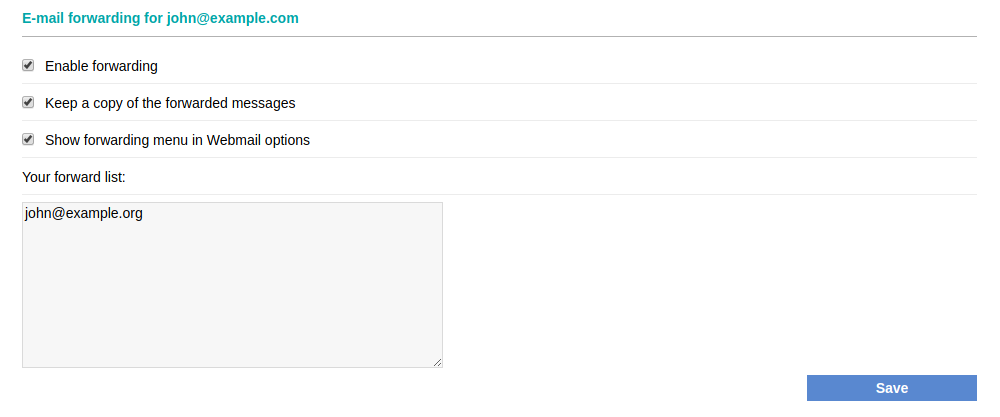Configure forwarding
To set up e-mail forwarding, please follow these steps:
1. Open your web hosting Control Panel's "Mail Manager" section.
2. Follow the link under the "Forward" column (Yes/No) for the mailbox you would like to forward.
3. Enter the address(es) to which you would like to forward the messages. Make sure that the "Enable forwarding" option is checked.
Mark the "Keep a copy of the forwarded messages" setting if you would like to keep a copy of the messages in the forwarding mailbox.
If you disable the "Show forwarding menu in Webmail options" setting, the e-mail forwarding configured through the web hosting Control Panel will not be displayed at the Webmail interface.
4. Click on the "Save" button.